Bans
FiniAC's ban system provides comprehensive protection for your server by managing both local and global bans. The system features automatic alias account detection, ensuring that banned players cannot simply create a new account to rejoin your server.
Local vs Global Bans
Local Bans
Local bans are server-specific bans that you manage for your own community. These bans:
- Only apply to your server(s)
- Can be issued by server administrators
- Can be used as a replacement for other administrative tools like txAdmin
- Can be escalated to global bans if the player was caught cheating with sufficient evidence
Global Bans
Global bans are issued across the entire FiniAC network and affect all servers using FiniAC. These bans:
- Apply to all FiniAC protected servers
- Are issued for confirmed cheaters and exploiters
- Are automatically applied for specific detections
- Can be reviewed and manually added by FiniAC staff
Escalating Local Bans
If you discover a cheater on your server, you can escalate your local ban to a global ban by opening the menu icon in the top left corner of the ban details and selecting "Request Global". FiniAC support staff will review the evidence and determine if the player should be added to the global ban list.
Threats UI
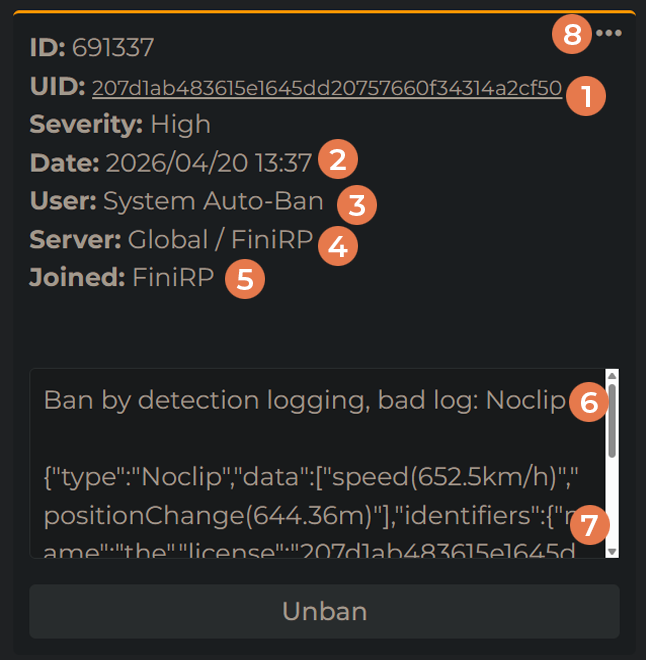
- Player's license UID, click to view the player's profile
- The date of the ban
- User who issued the ban or System Auto-Ban
- Global/local depending on the ban type and the server the ban was issued on
- A list of servers the player has played on
- The detection reason showing the what the detection was for (Noclip)
- Additional information about the ban, you can Alt+Left click on license identifiers to easily perform a search on them
- Action menu (three dots): View player on the Identifiers page and request escalation to global
Global Ban Expiration
FiniAC Ultimate subscribers can set the Global Ban Expiration option to 90 or 180 days in the config. Global bans older than this time will be ignored, and the player will be allowed to join your server.
Important: The expiration time is checked from the player's most recent ban on record. License UIDs with more than one global ban (blacklisted) are always blocked, regardless of expiration settings.
Example with 180-day expiration:
- One global ban from 200 days ago: Allowed to join
- One global ban from 100 days ago: Blocked
- Two or more global bans (any age): Always blocked
New Banned Alias Accounts
If a player with an expired global ban has a new alias account that is currently banned, they should join with their original Rockstar account (the one with the expired ban). The system will recognise that their original ban has expired. The new alias account ban was likely triggered automatically due to the old ban.
Alias Accounts
FiniAC's alias account system prevents ban evasion by automatically linking and banning related accounts. When a player connects to your server, FiniAC analyses their identifiers and hardware IDs and links them to any other accounts that share these identifiers.
The ban system operates recursively: When you ban one account, all linked accounts (aliases) are automatically banned, and new accounts created in the future that share identifiers will be automatically banned when they try to join.
Single Ban is Enough
You only need to ban a single account on FiniAC. All accounts linked to that banned account will automatically be banned when they attempt to join the server.
Viewing Alias Accounts
Navigate to the Identities page on the web panel and search for the player's identifier (License, Discord ID, etc.) to view all connected accounts and their relationships. This is useful for investigating ban evasion attempts, understanding a player's account history, and reviewing alias account connections before unbanning.
Unbanning Alias Accounts
To unban a player with alias account bans:
- Identify all alias accounts associated with the player
- Remove bans from all alias accounts
- Remove the ban from the main account
- The player can now join without triggering automatic alias bans
Important
All alias account bans must be removed before unbanning the main account. Otherwise, the unbanned accounts will be automatically rebanned when they try to join due to still being linked to banned aliases. Search the first license UID listed in the ban reason to find all alias accounts.
Ban Types
FiniAC categorizes bans into four types, each with different triggers and purposes.
1. Detection Logging Bans
Bans issued automatically based on anti-cheat detections. Identified by "Ban by detection logging" in the ban reason. These bans are applied automatically on detections based on your Detection Settings in the config.
2. Trigger-Based Bans
Bans issued by server administrator-configured triggers. You create a trigger with specific conditions (e.g., low TrustScore, multiple global bans, VPN connection), and when conditions are met, the trigger executes a "Ban Player" action with a custom ban reason.
3. Alias Account Bans
Automatic bans applied to accounts linked to already-banned accounts. When an account that shares identifiers with a banned account tries to join, they're automatically banned with the reason "Banned for being an alias account". To unban, all alias bans must be removed (see Unbanning Alias Accounts), otherwise the account will be automatically rebanned when they try to join.
4. Manual Bans
Bans submitted manually by server admins through the Threats page, Apollo Players tab, or player profiles. When an admin adds a ban through the Threats page, the user is instantly disconnected and banned. If you plan on requesting the ban to be escalated to global, always include a clear ban reason with sufficient evidence.
Integration with Other Features
Triggers
Bans can be automated using the Triggers system:
- Automatically ban players with a low TrustScore
- Ban based off specific detection data
- Add bans for custom detections by using the Resource API
API
Use the Ban API to automate ban management:
- Add/remove/update/check bans through the API
- Integrate with custom admin tools or Discord bots
Troubleshooting
Player Claims They're Unbanned But Can't Join
Issue: Player is still blocked after unbanning
Solutions:
- Verify the license UID the player is connecting with
- Search the player's license UID on the Threats page and check if they have been banned again
- If they have been banned again, remove all alias account bans and try again
Global Ban Expiration Not Working
Issue: Old global bans still blocking players
Solutions:
- Verify that the player doesn't have multiple global bans (always blocked)
- Check if the player's original ban is from your server or another server
- Bans from your own server will not expire, add a whitelist if necessary